Legal Investigation
Reduce communication efforts by automatically informing clients about the estimated arrival time on site. Visualize the team’s location from control room for better coordination.
Read more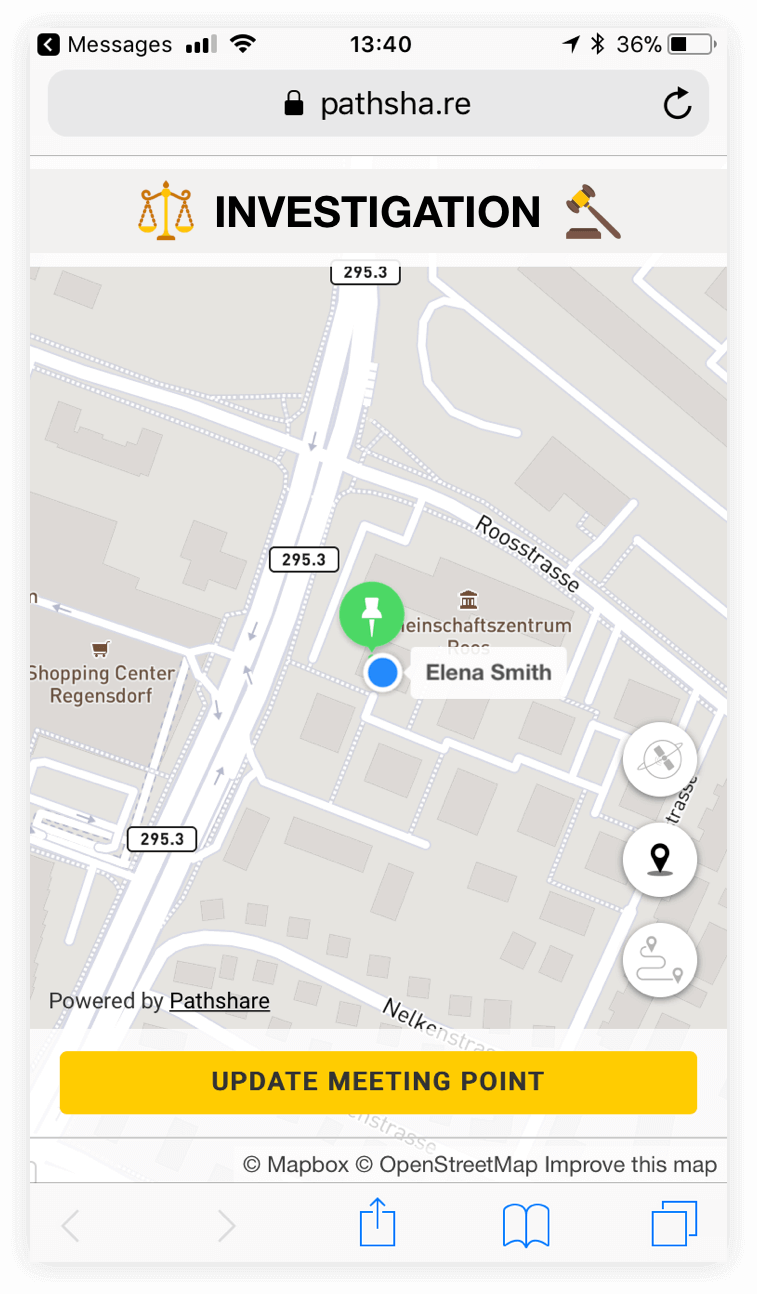
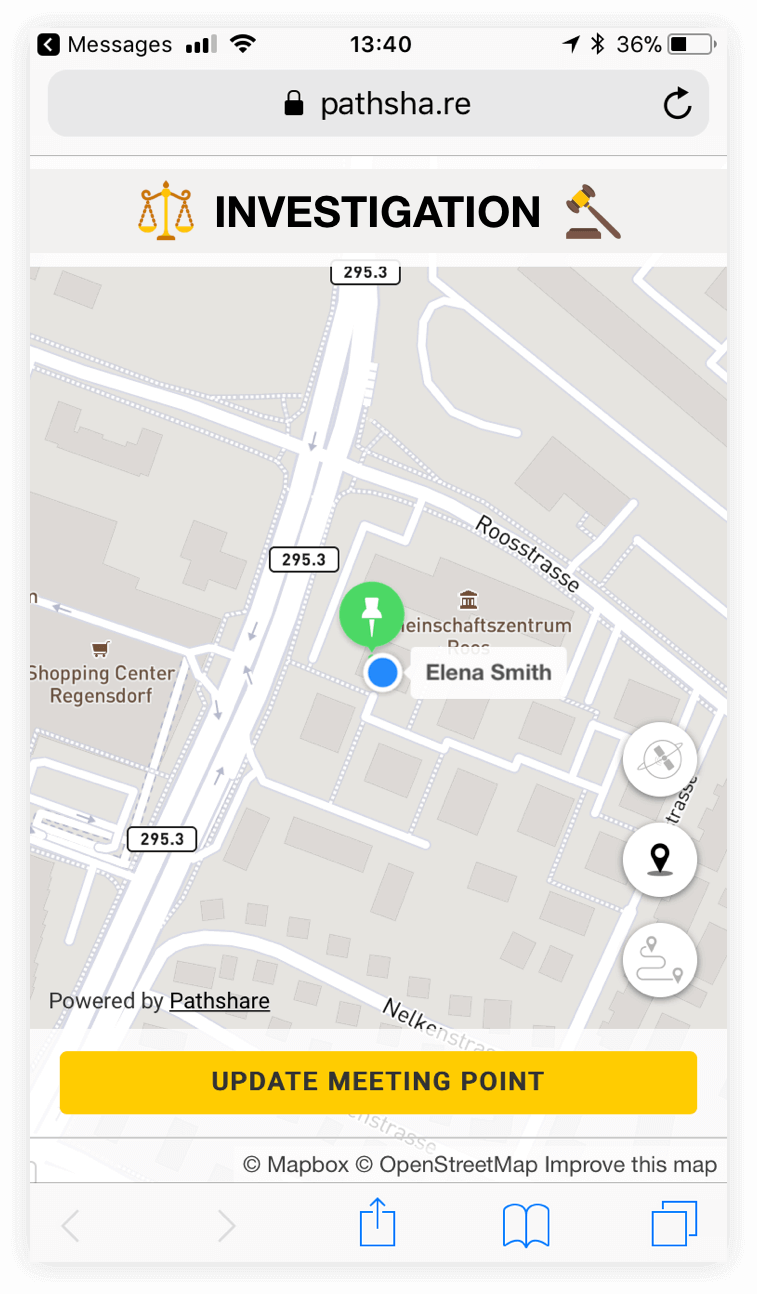
Reduce communication efforts by automatically informing clients about the estimated arrival time on site. Visualize the team’s location from control room for better coordination.
Read more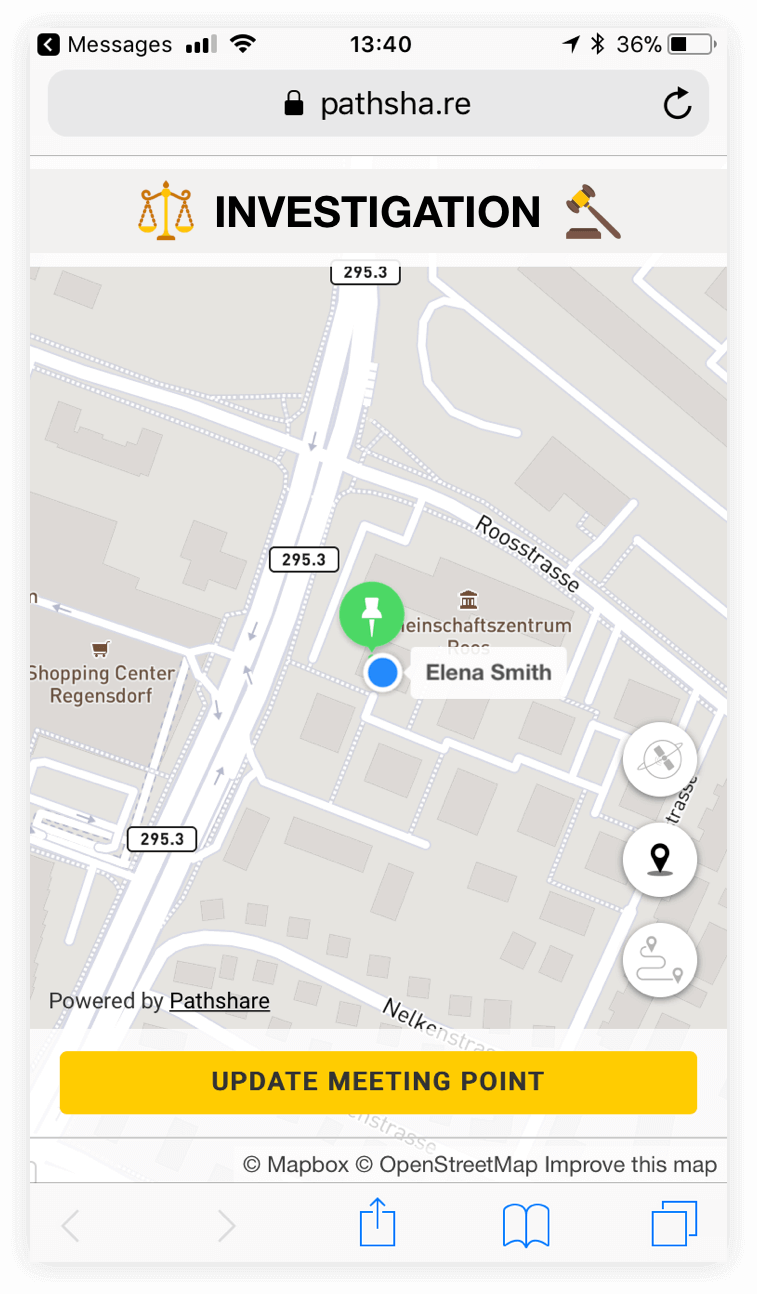
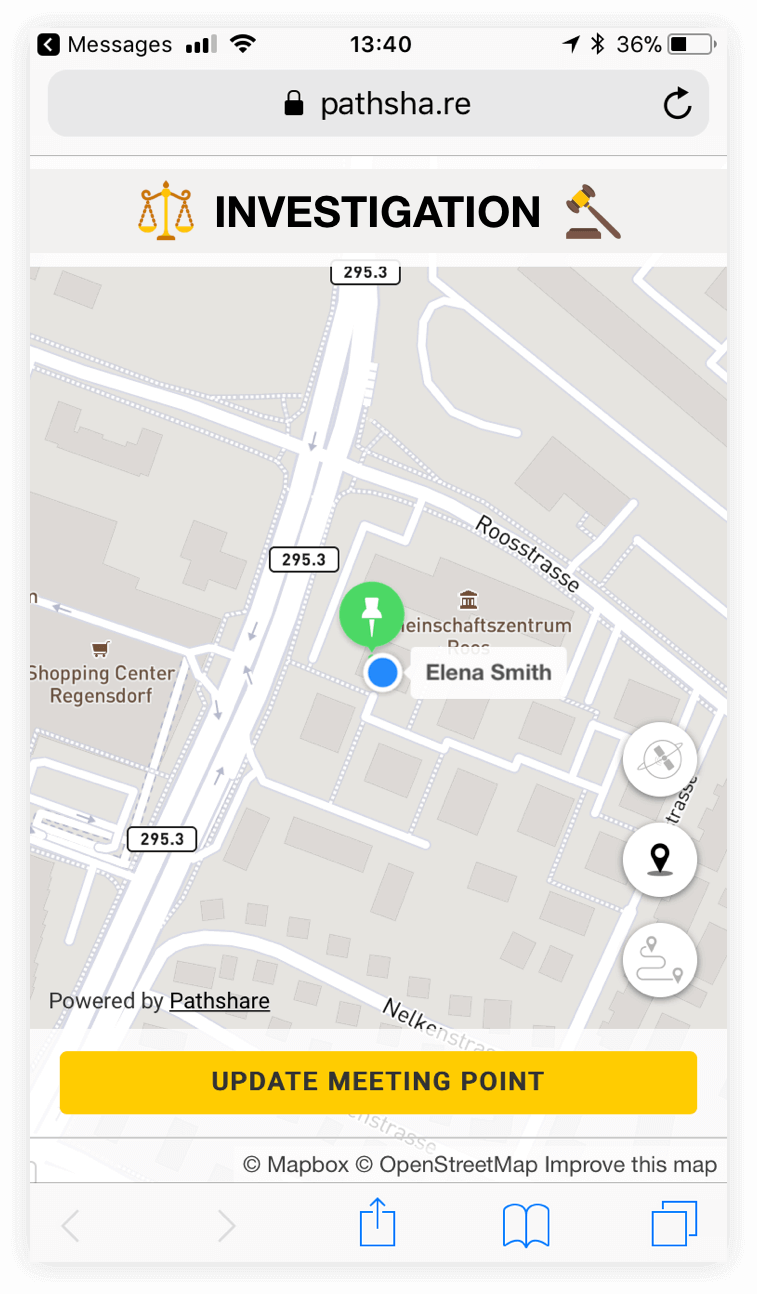
![]()
![]()
![]()
![]()
![]()
For legal investigators in the fields of personal injuries and work security it is important to find and reach the location of an accident quickly and efficiently. Finding the damaged car or injuried customer at the same time as keeping the client informed, however, is also a very cost intense tasks.
If you offer legal or insurance services with a presence on-site, Pathshare Pro is the perfect choice for you. Thanks to location sharing, your client will feel relieved by knowing the time of arrival of the investor. In turn, the legal investigator knowns the exact location where to find the client or the damaged car respectively.
Here’s how it works. After (1) the client called in, the agent (2) sends an invitation message to the client. As soon as the client shares his exact location, the agent (3) dispatches the job to a nearby investigator. Based on the remaining route, (4) Pathshare calculates the remaining time for the investigator to arrive on site.
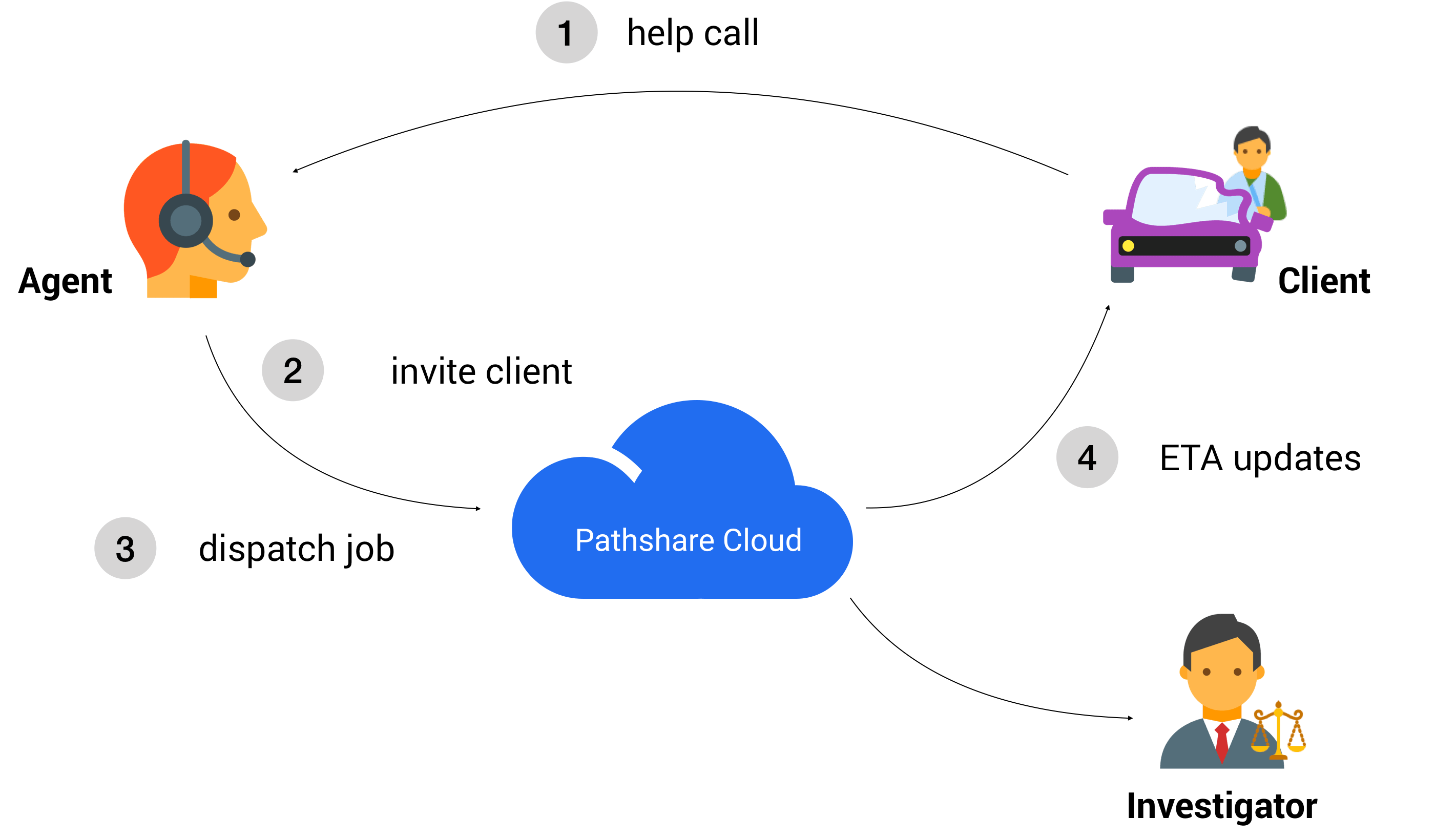
Since the client contacting an legal service is already in a unlucky situation, giving him the option to productively use his waiting time is already a relief. To communicate the investigators exact arrival time, the agent sends a text message invitation right from the dashboard.
When the client accepts the invitation, he is able to share his location from within the browser - there is no app installation needed. This helps the investigator find his exact location and the client in turn receives the investigators estimated time of arrival.
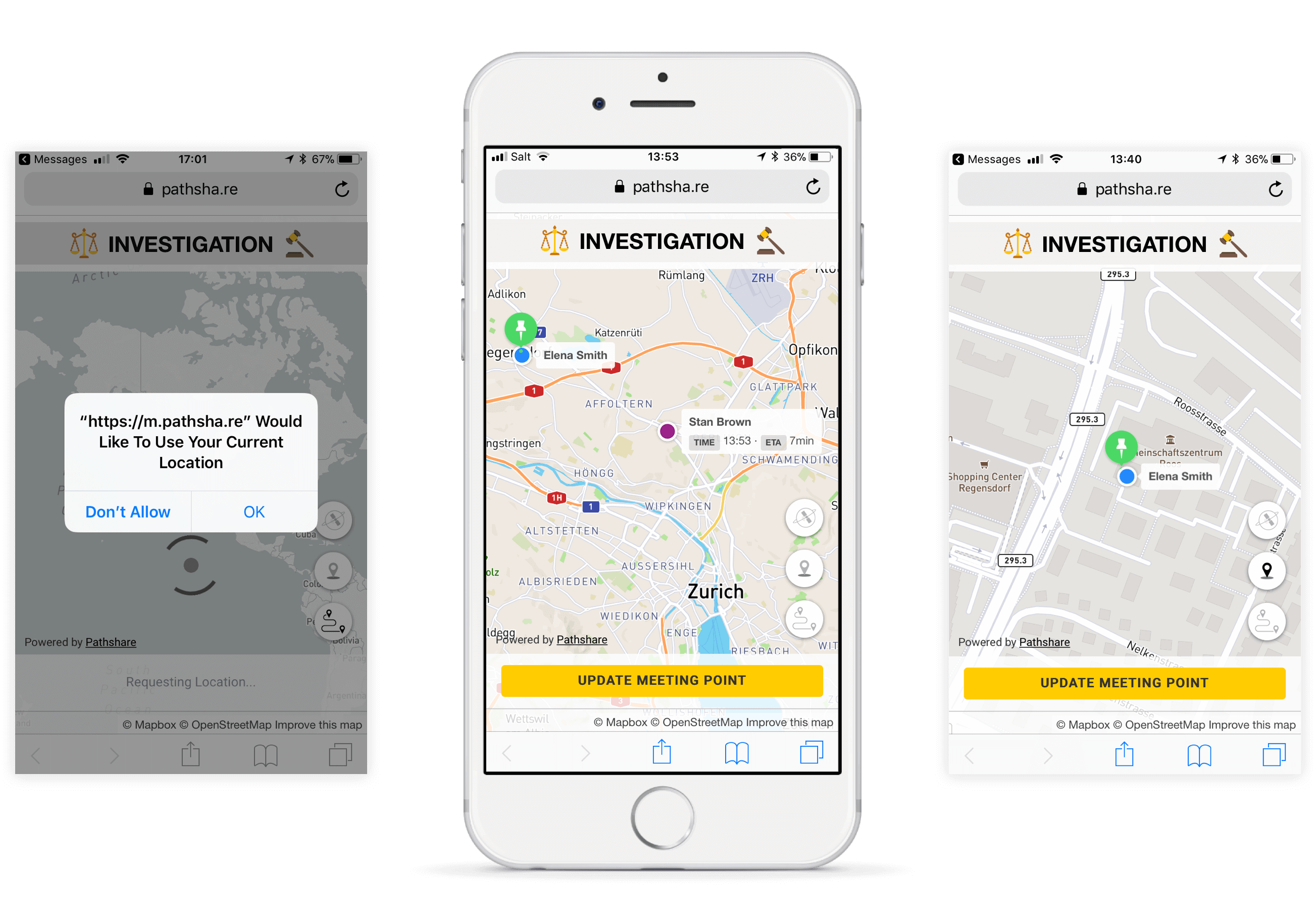
New jobs are dispatched to investigators using the dashboard by sending a location sharing invitation by text message. As soon as the investigator opens the link and accepts sharing, the client can see the estimated time he has to wait for the service.
Similarly, if a new investigator needs to be on-boarded and does not have the app yet installed, the invitation is sent right from within the dashboard and the investigator gets redirected to the app store automatically. The installation will then configure the predefined settings and open the location sharing session with the client in the same step.
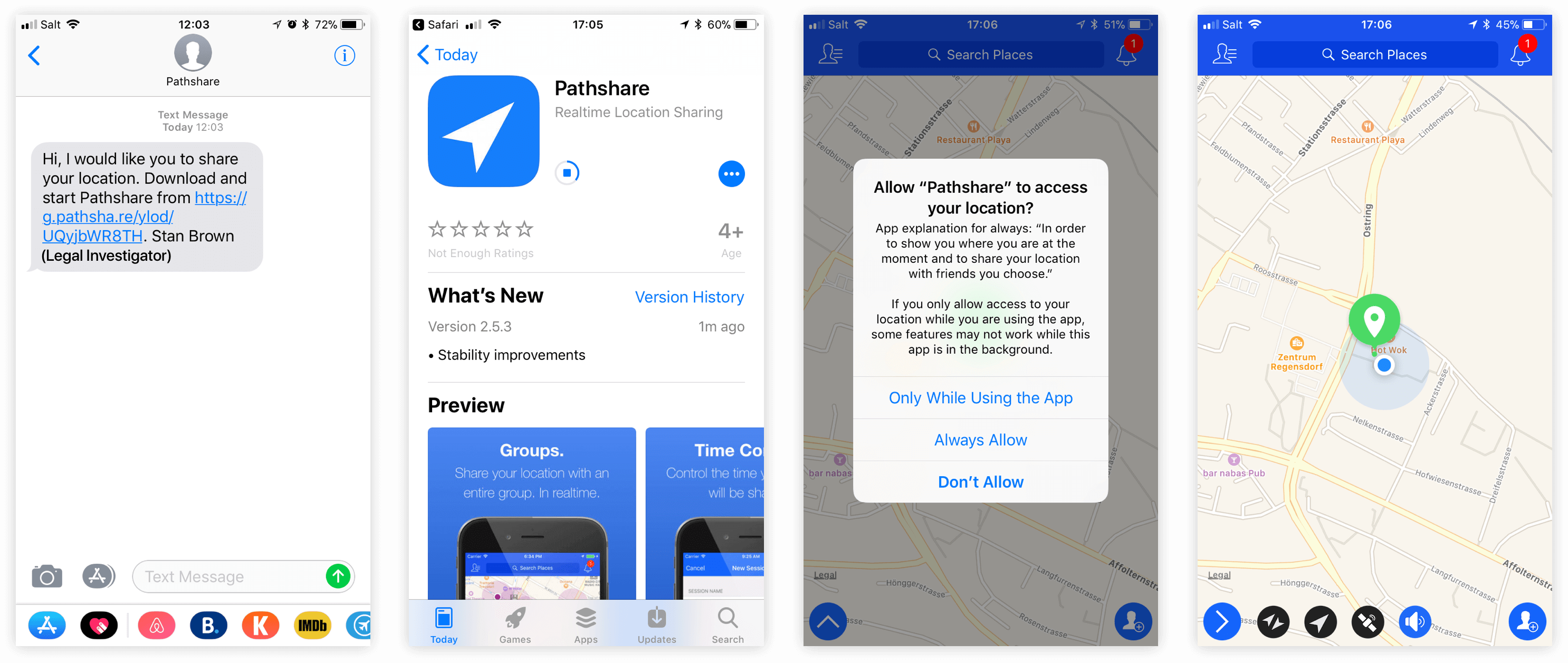
The call and dispatching agent’s job is to communicate with the client, i.e. the injured motorist, and to organize the needed service quickly and efficiently. With many open jobs, the complexity of his work grows. Therefore, it is critical for the agent to have a complete overview over the current situation and to be able to interact directly with both the investigator en route and the client waiting for the service.
By using the Pathshare Dashboard, he has full control over all running cases and all relevant jobs on one map while being able to filter to only see his jobs or what is important right now.
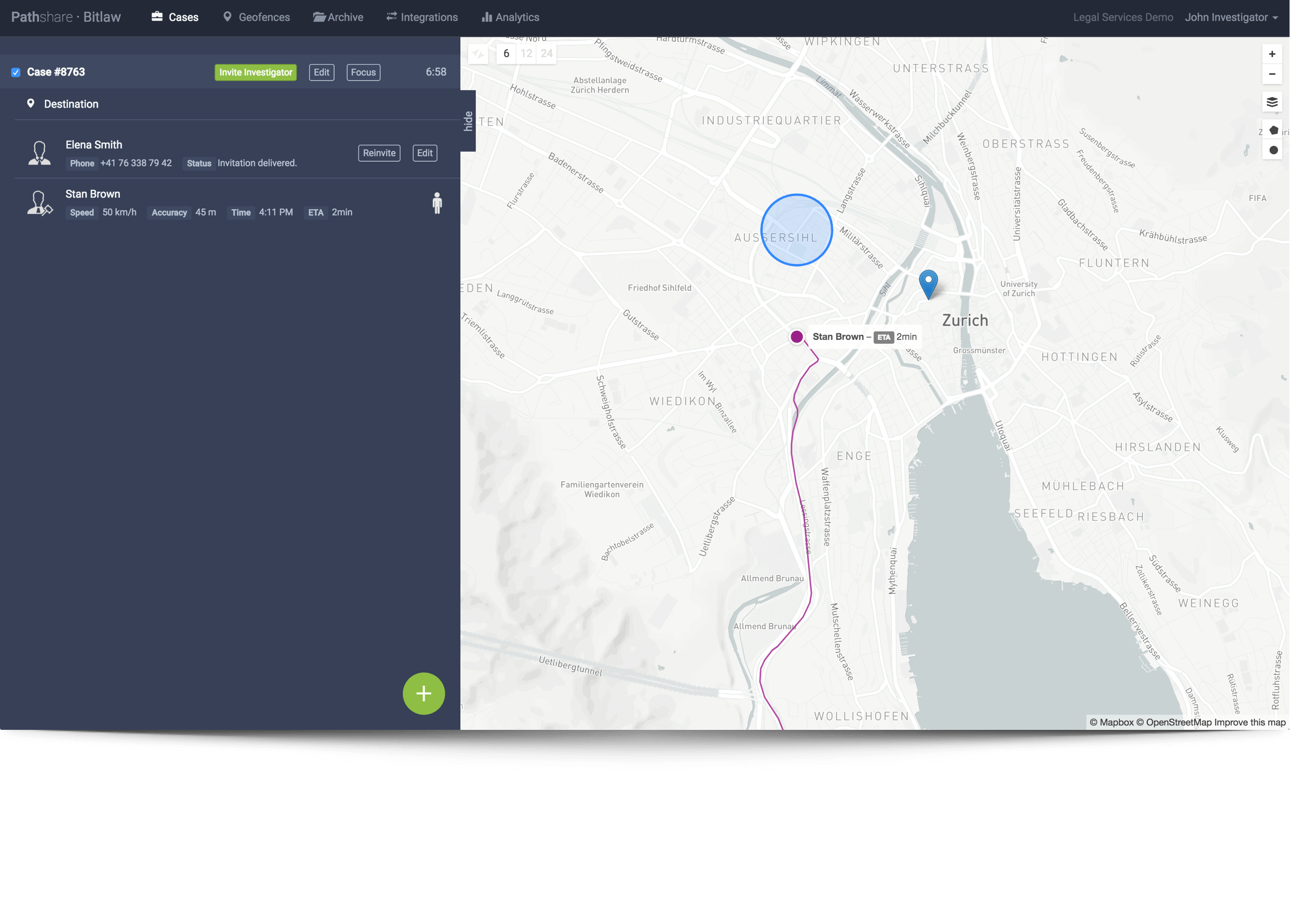
Sign up for a free trial account,
or talk to a member of our sales team.